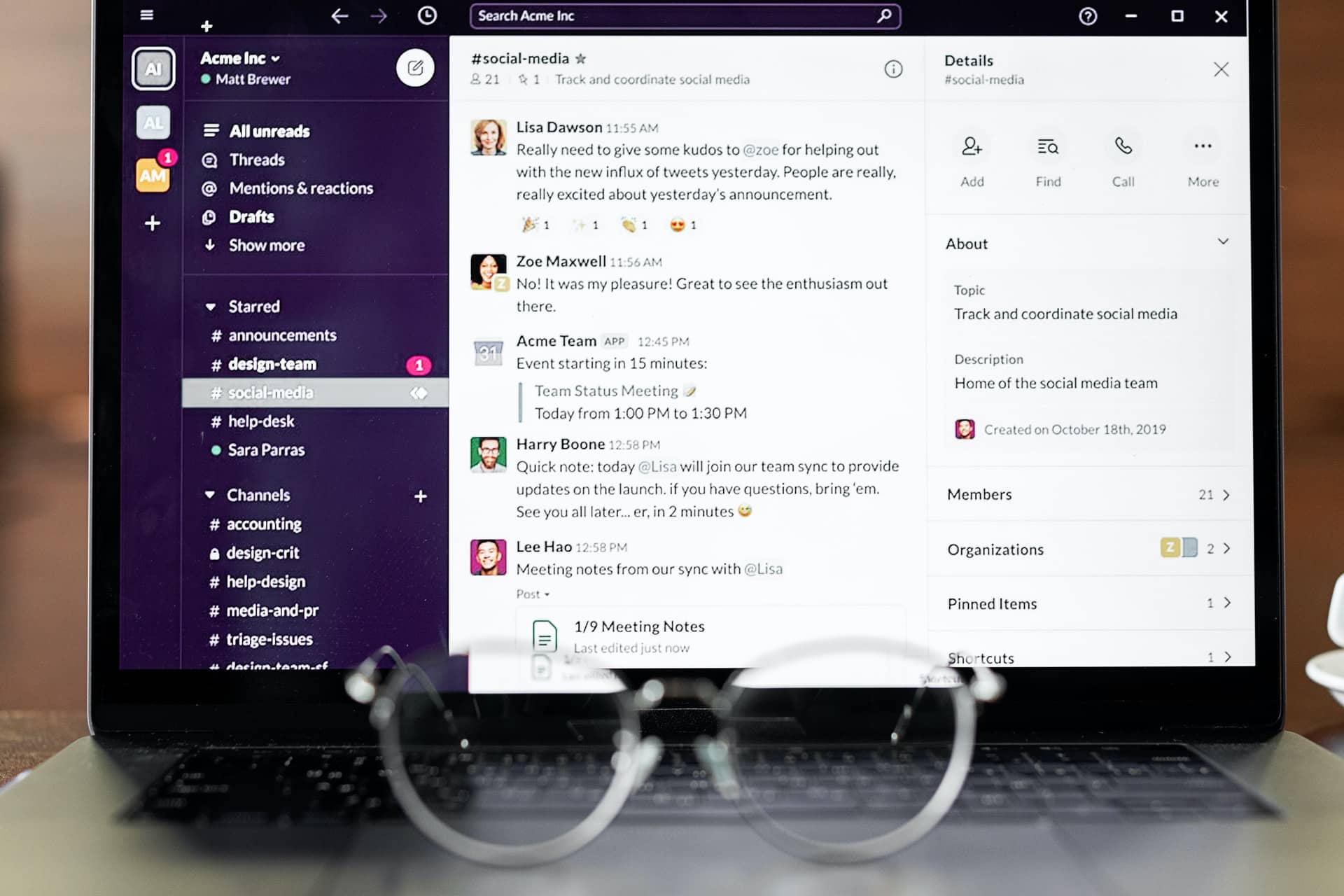14 Feb Slack: Messaging for teams
Meet Slack. Slack is a communication platform, more specifically a messaging or chat platform, like all the applications we use to communicate by this means such as WhatsApp, WeChat or Telegram, but with a different approach: Slack is designed especially for work teams.
Chat
Slack has a very robust instant messaging platform, allowing you to have direct conversations with any member of the organization, in private groups to share information specific to a project or team and in open channels that allow you to organize a transparent communication about a topic in which everyone can consult and contribute.
In addition to messages, Slack allows you to share files in a very effective way in any chat mode, simply drag files and they are available to everyone, you can also create text or code extracts, comment and mark as favorite any file. This is very useful for collaboration by keeping team resources organized and available at all times.
Slack has a helper called Slackbot. Through commands you can program Slackbot to do certain activities for you, Slackbot can remind you of an event, archive messages, tell you who is in the group you are in, search for keywords in messages, change your status among many other functions.
Slack also allows you to search at any time across all chats in both text and files that have been shared with you which is very useful when you are hurting for information or files from the past that you don’t remember now.
Integrations
Slack has a large number of integrations with other tools, there is a great possibility that the tools you currently use with your team can be integrated into Slack for an even more unified and centralized ecosystem.
Integrations allow you to pull information from other services and display it in Slack in real time, relevant and available for your excellent search function. All in one place!
Some of the available integrations include: Google Drive, Google Calendar, Google Hangouts, Twitter, Jira, Trello, BitBucket, MailChimp, GitHub, Dropbox, Box, IFTTT, Visual Studio, Wunderlist, Zendesk and many others.
Compatibility
Slack is available in its Web version and for Mac, Windows, iOS, Android devices and currently has a pretty decent beta version for Windows Phone so Slack can be with you on virtually any device.
Price
Black is a FREE tool!
That’s right, the first Slack plan is totally free and more than enough for small or not so big teams with the following limitations:
- History of 10k messages.
- 10 Integrations.
- Multi equipment.
In addition, Slack currently has 2 other plans, Standard and Plus, which include unlimited message and integration history as well as additional functions (statistics, guest access, priority support, etc.). This is for 6.97 USD and 12.50 USD per month respectively.
More information: https://slack.com/pricing
As a Slack user I can only recommend this great tool, I assure you that as soon as you start using it you will experience the benefits of effective, simple and centralized communication for your projects and teams.